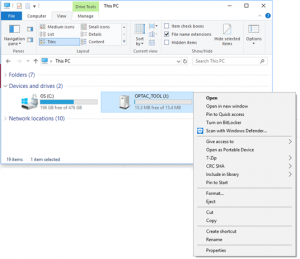How do I format my OPTAC Download Tool?
Please note that formatting the OPTAC Download Tool will wipe all contents of the device.
Switch on the device and go to “This PC or “My PC” the device should appear under ‘Devices and Drivers’. Right click on the drive letter for the device and left click on format.
Use the default options however please note that the Capacity should be shown as 15.5MB.
Click on the Start button to proceed with the formatting.
Wait until the format is complete then unplug the USB cable from the OPTAC Tool. Switch off the device, wait 5 seconds and then switch it on again. The OPTAC Tool should have a green light on top of the power button and is ready to use for downloading again.