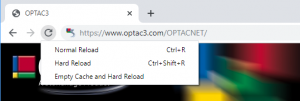How do I clear my browser cache?
See the instructions below for how to clear the browser cache:
Internet Explorer: Whilst logged into OPTAC3, press CTRL & F5. This will force refresh the page and the user will need to log back into OPTAC3.
Alternatively you may have to right click on the frame and left click on “Refresh” if certain pages are still not displaying properly.
Chrome: Whilst logged into OPTAC3, press F12. This will display some Developer options however all you then need to do is right click on the Refresh icon (located to the left of the address bar) and then click on “Empty Cache and Hard Reload”.
This will force refresh the page and the user will need to log back into OPTAC3.